Simple Solution : Run it using your PC.
It is possible to run whatsapp on your windows or even your mac just by downloading an Android Emulator that is easily available.
Follow the steps below to install whatsapp on your windows or mac :-
First of all download the emulator by clicking on the link below. Please make sure you choose the correct windows or mac version.
After the installation of the emulator click on apps and under the heading of social you will find whatsapp, simply install it.
After the installation of whatsapp enter a mobile number that is not previously registered with whatsapp and verify the number by entering the code received on Mobile.
Add the contacts manually.
Enjoy.
For queries and troubleshooting feel free to contact.
If you find the post helpful please support us by promoting the blog.
Thank You.
Quicken Essentials for Mac, a basic
starter edition, helps you manage all of your personal finance in one place, so
you can see where you’re spending and where you can save. Quicken automatically
categorizes your financial transactions, stay on top of bills and helps you set
goals so you can save more.
By downloading this product, you acknowledge you’ve read and agree to Quicken End User License Agreement and Intuit’s discontinuation policy accessible on this page.
By downloading this product, you acknowledge you’ve read and agree to Quicken End User License Agreement and Intuit’s discontinuation policy accessible on this page.
Read more
Many of us find tedious job to shut down your windows 8 PC. You have to take your cursor to the right hand corner of the screen then the pop menu occurs then select the power option and finally click on shut down, a fairly long procedure so today we will learn how to make a shortcut to shutdown windows 8 faster. And the procedure goes by following the steps below:
Step 1
Step 1
Select the basic procedure of creating a shortcut by right click the home screen and selecting the shortcut button. You will see the window below:
Now type the command to shut down windows, under the heading "type the locations of the items:"
shutdown.exe -s -t 00
Step 3
Click on next and give a name to your shortcut like shut down button or simply shut down and finally click on finish to complete the procedure.
If you find the post helpful please do support us by promoting the blog.
Thank You
Step 4 (Optional)
You can change the icon and select the power off icon or shut down icon by clicking the properties of the shortcut and selecting the change icon button.
For queries and troubleshooting feel free to contact.
Thank You
Guys now you can play one of the most awaited game named Angry Birds Space .As its a most popular game so you cant get it for free but i provide you the cracked version of this game.
Read more
Security must not be a privilege. Under this
motto, Emsi Software provides the Malware scanner a-squared Free completely
free of charge for private use. But it is not a very limited version, it is a
full tool to clean your computer from Malware. Not only Spywares, as detected
by classic Anti-Spyware programs, but also especially Trojans, Backdoors,
Worms, Dialers, Keyloggers and a lot of other destructive pests, which makes it
dangerous to surf the web.
Read more
 Many of you must be having windows 8 by now, although windows 8 is a very fast version of windows still sometimes it it takes a lot of time to boot up or to shut down.
Many of you must be having windows 8 by now, although windows 8 is a very fast version of windows still sometimes it it takes a lot of time to boot up or to shut down.This post will help you make your windows 8 boot faster in some easy steps which you all can follow
Step 1
First of all, open your control panel and look for power option or press windows+w and then search for power option.Step 2
Now once you are done with this hover your mouse on the left side and search for what the power option doStep 3
After opening it click on the option Change settings that are currently unavailableStep 4
Now simply check on the option Turn on fast startup( Recommended ) to enable fast startup.Step 5
Shut down your computer and start again and enjoy fast startup.For queries and troubleshooting feel free to contact
If you find the post helpful please do support us by promoting the blog.
Thank you.
DO you ever get a pdf file with
password and you don't know
what to do with that . So, don't
worry today i am going to
represent you a Verypdf PDF
password remover, which
remove all the password from the
file , so that you can easily get
the file.
password and you don't know
what to do with that . So, don't
worry today i am going to
represent you a Verypdf PDF
password remover, which
remove all the password from the
file , so that you can easily get
the file.
Read more
YouTube Song Downloader is a YouTube search tool that will quickly grab copies of all your favourite songs or videos.
The program is very easy to use. Simply enter a song title or band name, click Go, and you'll see a list of the most relevant YouTube links. If you're not sure whether a particular link is what you're after, then click its Play button to watch the video from within YouTube Song Downloader.
Read more
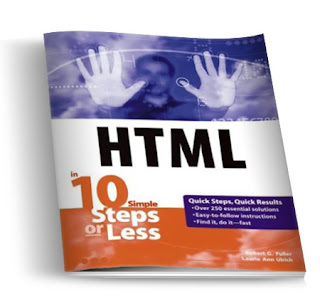
Want to learn HTML ?
Interested in developing web pages ?
Here is a complete guide for you. Easy to learn right from the basic to the very deep level.
If you are building your own Web pages and need HTML solutions fast, then this book is for you-whether you're new to Web site authoring or you need a quick refresher on how to create a table. Open the book and you'll discover clear, easy-to-follow instructions for more than 250 key HTML Web tasks, each presented in ten quick steps-or less. Easy-to-navigate pages, lots of screen shots, and to-the-point directions guide you through every common (and not so common) HTML challenge-and help you get more done in less time.
* Each solution is ten steps-or less-to help you get the job done fast
* Self-contained two-page spreads deliver the answers you need-without flipping pages
* A no-fluff approach focuses on helping you achieve results
* A resource packed with useful and fun ways to get the most out of HTML
* Companion Web site provides additional detailed XHTML, hexadecimal color usage, and Web site planning references, pointers to useful Web HTML references, and code samples for download
Download the free e-book and start learning HTML with us.
Read more
Read more
If your computer has unallocated space on a hard disk, you can create additional partitions from the unallocated space after logging on as an administrator. If a hard disk space is fully allocated, unallocated space can be generated if the size of a partition is reduced or a partition is deleted.
One of the main objectives of having partitions in a hard disk is for separation of user files from operating system files. By keeping user files in a separate partition from another that hosts the operating system, user files can usually remain intact if the operating system needs to be reinstalled. If you need to prepare for a multi-booting setup from a single disk, it would be ideal to have a separate partition for each system. Other than these purposes, you might also want to refer to other benefits for disk partitioning as described here.
Some users may prefer Windows’ built-in Disk Management utility to manage partitions, but most average users will like third party or standalone partition managers, which are usually equipped with more features and easier to use in general.
Read more
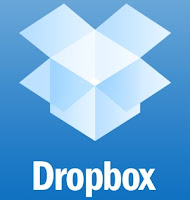 Dropbox is a file
hosting service operated by
Dropbox, Inc., that offers cloud
storage, file
synchronization, and client software. Dropbox allows users to
create a special folder on each of their computers, which Dropbox then
synchronizes so that it appears to be the same folder (with the same contents)
regardless of which computer is used to view it. Files placed in this folder
also are accessible through a website and mobile phone applications.
Dropbox is a file
hosting service operated by
Dropbox, Inc., that offers cloud
storage, file
synchronization, and client software. Dropbox allows users to
create a special folder on each of their computers, which Dropbox then
synchronizes so that it appears to be the same folder (with the same contents)
regardless of which computer is used to view it. Files placed in this folder
also are accessible through a website and mobile phone applications.Read more
 |
Macrium Reflect uses leading data compression techniques to create accurate and reliable images of your hard disk or partitions on your disk.
A complete disaster recovery solution for your home and office.
Protect your personal documents, photos, music and emails. Upgrade your hard
disk or try new operating systems in the safe knowledge that everything is
securely saved in an easily recovered backup file.
Read more
Uniblue Systems' SpeedUpMyPC 2013 describes its mission in its name. It combines several tools in one interface, including a system scanner, RAM optimizer, memory cleaner, start-up manager, and CPU booster, all optimized for the latest versions of Window.
Read more
Read more
 CCleaner Business Edition is the
CCleaner Business Edition is theeasiest way to make your PC
instantly faster. It makes PCs run
Clean, Safe and Fast!
Whether you have a single computer
or several, deploy CCleaner
Business Edition in your office for a
dramatic improvement in
productivity and computer safety.
Instantly faster PC
One-Click cleaning
Faster web browsing
Eliminates tracking info and super cookies
Faster PC boot up
Get 'like new' performance without buying new PC
Millions of users worldwide.
Read more
Subscribe to:
Comments (Atom)




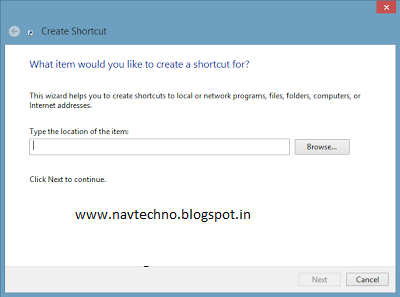



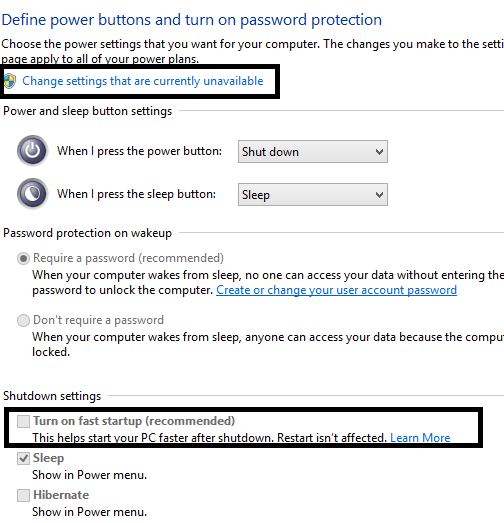










Post a Comment
Note: only a member of this blog may post a comment.