Windows 8 shortcut keys
I think ,now you all have windows 8 operating system in your computer. but the problem is that it's shortcut keys is quite different from the other operating system.So here are some windows 8 shortcut keys.
am going to share here in this blog post. I hope, you will like
it. So, continue reading..........
Windows 8 shortcut keys:-
keyboard description
shortcut
| Windows key | Switches between Windows 8 Start Screen and Desktop |
| Win + D | Brings back the Windows 8 desktop |
| Win + C | Brings up the Charms menu at the right side |
| Win + I | Brings up the Windows 8 Settings panel where you can change volume, wireless networks, shut down or adjust the brightness |
| Win + X | Brings up the Tools memu |
| Win + Z | Brings the AppBar of the currently running Windows 8 application |
| Win + H | Brings the Windows 8 Share panel |
| Win + Q | Brings the Windows 8 Application search panel at the right side |
| Win + W | Brings up the Windows 8 Settings search screen |
| Win + F | Brings up the Windows 8 File search screen |
| Win + K | Brings up the Devices panel from where you can connect to a projector or some other device |
| Win + P | Brings up the second screen to connect a projector directly |
| Win + , (comma) | Aero Peek at the desktop |
| Win + Tab | Brings the Windows 8 application switcher menu to switch between applications |
| Win + . (period) | Attaches the current Windows 8 application to one side of the screen |
| Win + Shift + . (period) | Attaches the current Windows 8 application to other side of the screen |
| Win + Print Screen | Captures screenshot as a File in the Pictures Library |
| Win + Page Up / Down | Moves the current app to the other monitor |
these are some shortcut keys given above now i share some
images also,save it in your computer.
share it for awareness........
hope u like it......
for u....
Kindly Bookmark this Post using your favorite Bookmarking service:


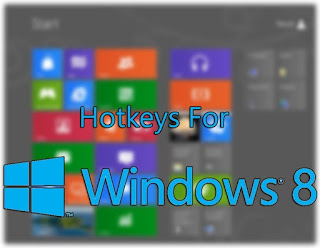
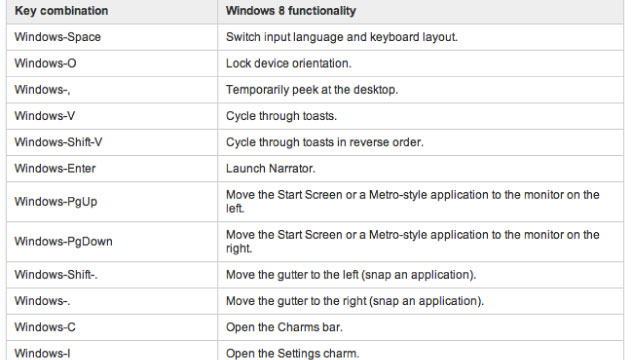








Post a Comment
Note: only a member of this blog may post a comment.